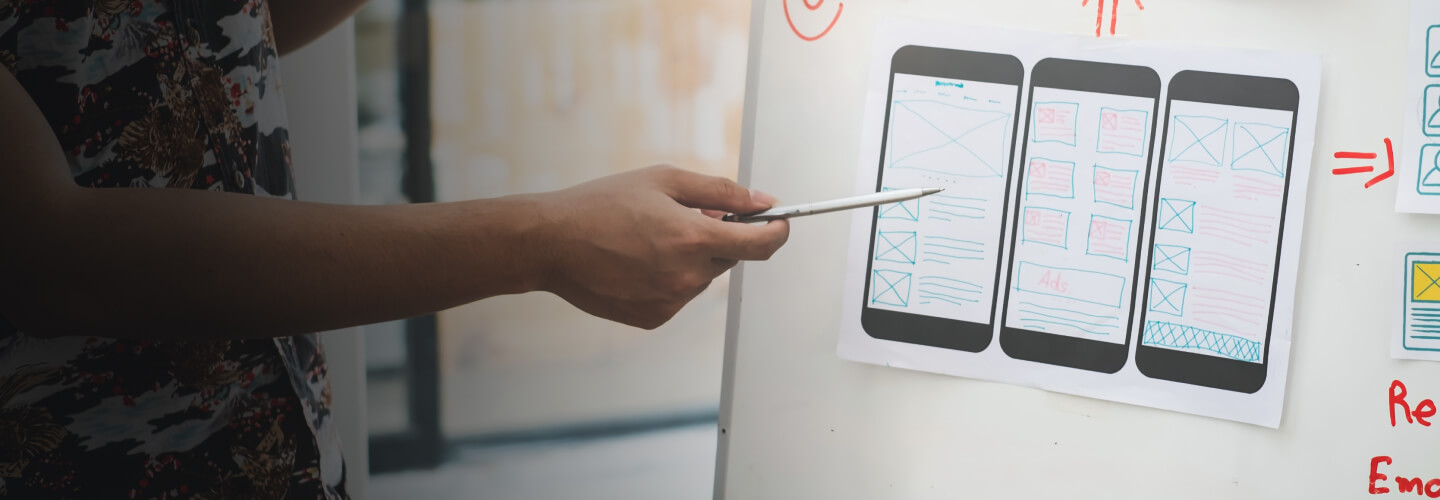Reading Time: 3 minutes
Agile guidelines are considered to be the iterative gold standard for the development of digital products focused on the efficiency of the software development process without any place for design.
UX has traditionally followed a lean process where research is strictly followed by design, which is then followed by testing. Each stage is finished before the other starts, and it’s all iterative with no strict guidelines as to how long each stage should take.
“Agile is iterative. Design is iterative. Why couldn’t they work together?” — Jeff Gothelf
Typical Agile processes don’t consider the time, resources, and scope that UX people need in order to deliver user-centered products. But, UX and Agile can coexist well and hence Agile UX came into existence.
Agile UX is a practice adapted for teams working with Agile but in the UX design context. The ultimate goal of Agile UX was to bring together the developers and designers in the agile process of development. It was all about collaboration and delivery. Agile UX allows designers to train their creative visual and experience design skills while bypassing real-world constraints.
Agile UX requires allotting time for user research, interaction design, testing, and iteration by a seasoned UX practitioner.
1. Important Adaptations
The most important takeaway is to adapt to new timeframes to complete research or design work, and step outside comfort zones to collaborate with cross-functional partners for delivery.
UX involvement on an Agile team happens at every stage which includes scrum meetings to quickly and continuously deliver ideas to product owners, stakeholders, and developers.
The key is to make UX an important part of the product team (In order words, we call it part of the scrum framework). When UX is organized just to “consult” for various product teams, UX may not feel the same level of ownership for the project and may have difficulty developing trust with the core-team members. So, getting a UX team member as part of the Agile Scrum team is essential.
Now, this helps with the following:
- Developers can easily approach UX and ask them about any missing info
- UX can review implemented work at run time and suggest changes fast, which will be easy to incorporate in an early stage
- Testers can communicate with UX and inquire about the UI to write working test cases that have to do with the design
2. UX Delivered!
Once all Scrum guidelines are equally applied to Agile UX, let’s look at how UX can be delivered efficiently. While UX is working in the same sprint, it is difficult to follow all UX processes in a short time frame, allowing developers to wait for the designs before they can start working.
Hence UX working a sprint ahead is ideal to ensure that developers have what they need for the next sprint. In other words, Agile UX works a sprint ahead of Development Sprint, which allows UX to complete Research, Testing, Designs.
But, what if Sprint timelines are not enough to conduct large UX activities?
3. Another approach to solve UX issues which need time
Include Design spikes, which are bubbles of time that allow designers to focus on complex UX issues. This can fit comfortably within the scrum framework and can be an effective tool for designers who have holistic design questions. The answers to these questions could potentially invalidate the work being tackled by the team.
Conclusion
This is the time to go for an agile design process which is based on a combination of the iterative and incremental approach. This helps you become more productive and keeps you on the right track.
Author

Darshan Kore
Head, Design Services, CoreFlex Solutions